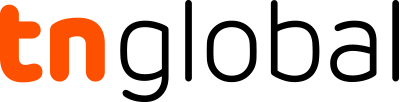LOS ANGELES, May 9, 2023 /PRNewswire/ — The PDFgear PDF chatbot has been one of the most noteworthy tech launches this year. In early April, the software company PDFgear released a groundbreaking feature that allows users to “chat with PDF documents” in their PDF editor software for Windows, which was then recognized as the “first-ever GPT-powered PDF editor software”. At that time, we mentioned that support for PDFgear Chatbot on Mac and iOS devices was in the works.
Today, we have more exciting news to share: the cutting-edge artificial intelligence technology of PDFgear Chatbot is now available on Apple devices, including Macs, iPhones, and iPads.
PDFgear Chatbot: The Recap
So, what exactly is PDFgear Chatbot? For those who’ve missed out on our earlier press, here you can quickly go through everything you need to know about it.
PDFgear PDF chatbot is a newly packed feature in the free PDF editor software PDFgear for Windows, delivering an AI chatterbot that helps summarize, search, translate, and even explain technical terms from PDF – in the form of dialogues.
“Chat with PDF” is an ingenious idea inspired by the trending AI language model ChatGPT, this groundbreaking feature now makes it possible for people who work with PDFs to intuitively acquire precise information from lengthy documents, such as textbooks, essays, manuals, legal contracts, books, etc.
Take a glimpse into the PDFgear chatbot features for macOS and iOS to see why it is special.
PDFgear Chatbot for Mac and iPhone: Key features
Automatically generated suggested questions for your PDFs Human-like and accurate responses to your queries Type in any query to ask for information from PDF documents Answers with clickable jump links that point to the information sources Automatically stored chat history to catch up with the last conversation Fast document analyzing and follow-up answering speed
Tailored Experience for Apple Users
Constantly focusing on the user experience and providing straightforward ways of operating things using two fingers are the reasons that Apple devices have won over 3 billion users globally.
And PDFgear Chatbot, which has already received a commendable 4.7 rating from the App Store, has been optimized based on the Windows version and tailored specifically for macOS and iOS users.
Here are some of the experience-wise PDFgear Chatbot merits on Apple devices:
Drag and drop to adjust file sequence intuitively Drag and drop thumbnails to create new PDF files The iOS version allows you to chat with PDFs on the go Chat with PDF documents imported from iCloud
What Gives?
While the software ecosystem on macOS is well-developed, utilities for Mac computers and Macbooks are still not as complete as those available for Windows, especially when it comes to newly emerging technologies.
The quality build, smooth interface, and UNIX-based UI of macOS are always fascinating to tech-savvy users, which is why the PDFgear developer team consists of many Macheads. In their daily work, they have experienced firsthand the inconvenience of lacking chatbots in document-intensive office workflows. Naturally, the idea arose to bring a chatbot front-end to Mac devices that works with Adobe PDF documents. And now, in less than a month, they have made it happen.
Free to Use
Yes, you heard it right. The PDFgear developer team has decided to make their product completely free, meaning PDFgear is the first PDF chatbot in the world that is completely free, and I believe that is exactly the reason for their skyrocketing user base!
The financing support may come from charging for pro-level features in later versions, which will surely be offered at a reasonable price, and PDFgear should remain free of charge for basic usage in the foreseeable future.
Privacy Concerns
There’s no arguing that if there’s a group of people that value their privacy the most, it’s Apple users. One of the primary advantages of using apps from the App Store is the higher security level and limited information sharing with third-party entities.
The macOS and iOS versions of PDFgear are both available from the Apple App Store, which means PDFgear fully abides by App Store Review Guidelines and has been thoroughly reviewed by Apple.
And there’s nothing to worry about when using PDFgear. User data is fully secured, and privacy is guaranteed. During the working process, users’ messages and documents are transferred to ChatGPT under encryption, and will never be stored remotely on web servers.
PDFgear Chatbot vs. Online Chatbots
Everyone remembers the hype of online chatbots, which made happen instant chatting based on a cloud service and a web browser. So, why choose PDFgear over them? You may ask.
While PDFgear Chatbot and online chatbots provide similar functionalities, they significantly differ in security aspects. Different from online chatbots that rely heavily on cloud storage to save and process user files, PDFgear is a desktop application that never stores user data on web servers, which translates to a significantly safer experience for users.
On the other end of the spectrum, online applications are subject highly to a stable internet connection, while PDFgear Chatbot functions nicely in off-grid situations. And with the native integration with PDF editing features, users get to easily make edits to the PDF they’re working with, or markup important information as desired.
About PDFgear
PDFgear is a company that is dedicated to developing accessible and helpful PDF management software and is drawing increasing attention with its PDF Chatbot. Get to know more about them from their official website.
Website: https://www.pdfgear.com