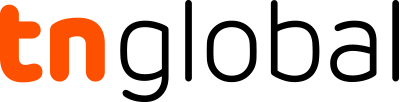VANCOUVER, BC, Oct. 27, 2022 /PRNewswire/ — MiniTool Software Limited has released its video editing software MiniTool MovieMaker 5.2 with new features and resources added for all Windows PC users.
What’s new in this upgraded version:
Newly added video and photo crop feature. Newly added 35 animated elements plus 7 audio resources. Updated the registration window.
Crop a Video or Photo
With MiniTool MovieMaker 5.2, users can crop a video/image and keep its crucial part so that the viewers can focus on what matters.
Crop a Video/Photo Manually
First of all, users can manually crop a video clip or photo with MiniTool MovieMaker 5.2 according to their personal needs. They can crop the screen from 8 directions: north, northeast, east, southeast, south, southwest, west, and northwest.
Crop a Video Clip or Photo by Choosing a Set Aspect Ratio
In addition to manually cropping a media file to get the part that is needed, MiniTool MovieMaker 5.2 enables its users to quickly crop a video/photo and make it suitable for playing on different devices (e.g. mobile phones) by selecting a preset aspect ratio for the video or image. In general, there are 6 options available:
Original ratio (default) 16:9 (landscape) 4:3 1:1 3:4 9:16 (portrait)
Resources Update
Besides, MiniTool MovieMaker 5.2 has added 7 new songs and 35 new animated elements to its online servers for users to download and use in their videos. Among the 35 newly added animated elements, 22 of them are about festivals (Christmas and Thanksgiving). So, users can now create Thanksgiving clips and Christmas videos with MiniTool MovieMaker 5.2 to celebrate the special days.
Registration Window Update
MiniTool MovieMaker 5.2 optimizes the registration window to make it more intuitive and easier to understand. Thus, users can quickly make their decisions about which plan to choose and how to register their programs.
Software Optimization and Bugs Fixes
Finally, MiniTool MovieMaker 5.2 optimized its performance on loading and exporting speeds. Also, it gets rid of some bugs that exist in former versions. Generally, with the new version of MiniTool MovieMaker, users will feel more enjoyable while creating their masterpieces.
About MiniTool MovieMaker
MiniTool MovieMaker is professional and easy-to-use video editing software developed by MiniTool Software Ltd. It enables users to create beautiful videos with various video clips, photos/images/pictures, and audio/sounds/songs. By adding transitions, effects, texts, as well as elements/stickers to a video, MiniTool MovieMaker can make the video more natural, vivid, interesting, etc.
MiniTool MovieMaker can also change the contrast, saturation, and brightness of the image; add 3D LUT to the image; flip or rotate the image; split/trim/crop a video; change the speed of a video; reverse a video; fade in/out and change the volume of audio…
More importantly, MiniTool MovieMaker offers a free version that users can use and export videos without a watermark. Those who are interested in MiniTool MovieMaker can get it from the official website.
About MiniTool® Software Ltd.
MiniTool® Software Ltd. is a dedicated software development company. It provides users with complete business software solutions in the video editing, data recovery, partition management, and data backup & restore industry. Its applications have reached tens of millions of downloads worldwide. For more information about MiniTool, please visit https://www.minitool.com/.