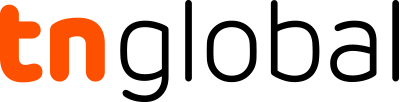VANCOUVER, BC, Aug. 4, 2022 /PRNewswire/ — When MiniTool® Software Limited released its video editing software MiniTool MovieMaker 4.0, it announced the updates for online downloadable resources.
With the release of MiniTool MovieMaker 5.0, some new resources like filters and elements continue to update, including transitions, effects, text templates, motion effects, animated elements, and music.
Live Online Update for Effect/Text/Element Resources Are Now Available
Previous versions of MiniTool MovieMaker have some built-in resources that can be directly applied to clips. From the update of MiniTool MovieMaker 5.0, more and more online resources will be added to this video editing software.
Online update for resources is a great breakthrough of the latest version of MiniTool MovieMaker. This movie maker will add new animated elements/filters/transitions/text/motion effects in the corresponding resource library. The latest added resources will be marked with a “New” label at the top left corner of this item and a download symbol at the bottom right corner.
More importantly, these online resources can be previewed before downloading. Just hover the mouse over the desired resource to get a quick preview. To download the preferred one, click the download button. Next, hover the mouse over the downloaded item to preview it in a bigger player.
MiniTool MovieMaker divides Transition/Effect/Text/Motion/Element into several categories. Users can go to the specific category to find the desired item and check for updates. With the constant updates of these online resources, MiniTool MovieMaker will give users more options to polish videos.
Online Music Resources Get Constantly Updated
Music is always an essential part of video editing. The old version of MiniTool MovieMaker has several music tracks. Now, it constantly adds new tracks. The latest updated track also has a “New” label and a download symbol.
To add a music track to a video, just click the download button to download it, and then drag it to the timeline with videos and photos added. Next, users can fade in and fade out the music and adjust the volume.
About MiniTool MovieMaker
MiniTool MovieMaker is designed as an easy-to-use movie maker for everyone to create movies with pictures and video clips. This movie maker comes with many tools and resources to edit and furnish videos.
MiniTool MovieMaker allows users to trim, split, rotate, flip videos, change playback speed, edit audio in the video, and more. With continuous enrichment of online resources for transitions, effects, text templates, motion effects, and animated elements, this movie editing software will offer users more options to retouch their video content.
About MiniTool
MiniTool® Software Limited is a software development company committed to developing products for disk partition management, data recovery, computer backup and restore, data backup, etc. In recent years, MiniTool has given priority to its multimedia products, including MiniTool MovieMaker, Video Converter, and Video Repair. Now, MiniTool MovieMaker has become a stable and trustworthy video editor.
For more information, please visit: