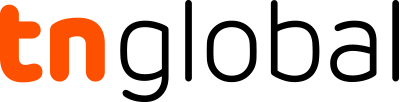Driving Into a New Era: Pioneer Corporation Releases the New In-Car Multimedia AV Receiver to Change the Face of Auto Entertainment
Pioneer’s 2023 New 9″ Display Multimedia AV Receiver, DMH-ZF8550BT, Features Unparalleled Connectivity Performance, and Affordability on Large Screen Size
SINGAPORE, April 25, 2023 /PRNewswire/ — Recently, in-dash audio/video receivers – often described as display audio products – have grown in popularity as consumers seek to add to their vehicle a similar intuitive and convenient touch + voice UI experience they are familiar with on their smartphone. Pioneer Corporation, a leader in aftermarket mobile electronics, introduces the DMH-ZF8550BT, its latest in-dash receiver featuring an advanced 9-inch large screen display and compatibility with several automotive connectivity solutions including Android Auto™, Apple CarPlay, Bluetooth®, and WebLink®. Additionally, the unique design of the DMH-ZF8550BT greatly increases installation flexibility due to its universal 1-DIN size chassis and 9-inch display that can be installed as a floating type, protruding from the front surface of the dash1, or as an in-dash type, mounted flush in the radio location of compatible vehicles or installation dash kits2.
Product page: https://sg.pioneercarentertainment.com/product/z_series/DMH-ZF8550BT
Main Features
1) Wireless and wired smartphone connectivity
The DMH-ZF8550BT features connectivity specifically designed to support a connection between the driver or passenger’s smartphone and the receiver.
Android Auto (wireless/wired) – The DMH-ZF8550BT is compatible with Android Auto and can be connected wirelessly via Wi-Fi® and Bluetooth or wired via USB cable to a compatible Android™ smartphone. Android Auto is a simpler, safer way to use your phone in the car. Get all your favorite maps, media, and messaging apps on your car display. Apple CarPlay (wireless/wired) – The DMH-ZF8550BT is compatible with Apple CarPlay and supports connecting to a compatible iPhone® using either a wireless connection or a wired USB connection. Apple CarPlay is a smarter, safer way to use your iPhone while you drive. You can get directions, make calls, send and receive messages, and enjoy your favorite music. Bluetooth Wireless Connectivity – Built-in Bluetooth wireless connectivity provides convenient hands-free calling and music streaming with compatible Bluetooth enabled devices. Users can pre-register up to 5 smartphones, enabling hands-free calling and/or music to be streamed from any previously paired phones, eliminating the need to pair and unpair devices. WebLink – WebLink enables a compatible smartphone with the WebLink Host app installed3 to display and control compatible third-party applications from the in-dash receiver touchscreen4. WebLink compatible apps provide services such as turn-by-turn navigation (i.e. Waze®), point of interest information and reviews, restaurant reservations, music entertainment, and more5. WebLink enables the DMH-ZF8550BT to deliver a modern infotainment
Click here for details of “WebLink” https://helloweblink.com/
2) Advanced large screen WSVGA resolution touchscreen
Capitalizing on its large 9″ WSVGA resolution(1024×600)touchscreen, the DMH-ZF8550BT supports multiple advanced display modes to improve the usability, visibility, and legibility of the user interface.
Split screen mode – This mode allows the user to display and control specific functions of the DMH-ZF8550BT such as source selection or tuner presets on an adjacent partition of the screen by dynamically resizing the Android Auto or Apple CarPlay user interface. This enables frequently used functions to be accessed without exiting or interrupting Android Auto or Apple CarPlay functionality.
Light / Dark mode for enhanced visibility – By changing the colors of the UI background and text, visibility and legibility can be optimized based on the ambient light conditions, such as day or night. Light mode is intended to reduce the effect of ambient light reflections in bright conditions (daytime), while Dark mode may help to reduce screen glare in dark conditions (nighttime). Light / Dark mode can be selected manually or set to automatically correspond to the time of day and/or illumination settings of the vehicle6.
3) 9-inch large floating type to suit most vehicles
The design of the DMH-ZF8550BT structure is unique, combining a universal 1-DIN size chassis with a large 9-inch display that can be configured for installation either as a floating mount type applicable to most vehicles1 or as an in-dash flush mount type in specific compatible vehicles2. When installed as a floating mount type, the screen offers horizontal, vertical and tilt adjustability to ensure the best fit and usability in the vehicle’s dash.
4) Enhanced audio capabilities
In addition to using carefully selected audiophile-grade capacitors and other components optimized for sound quality, the DMH-ZF8550BT features a custom high-performance 48-bit dual-core DSP that enables advanced sound quality tuning and adjustability. Pioneer-developed audio enhancements such as Time Alignment and Network Mode can provide adjustment of each speaker to create an optimal sound field specific to the user’s listening position, while the 13-band graphic equalizer allows fine-tuning of output across the audible frequency spectrum. The DMH-ZF8550BT is also equipped with Pioneer’s Advanced Sound Retriever, which enhances compressed sound sources.
5) Other connectivity characteristics
The DMH-ZF8550BT also features the following input/output capabilities:
Rear USB 2.0 port for smartphone connectivity (1.5A maximum current capability), audio playback of MSC/MTP devices, and software updates Rear AV input Rear camera input with parking guidelines compatible with many original equipment (OE) rear-view cameras (aftermarket adaptor required, sold separately) and most aftermarket universal rear-view cameras, including Pioneer’s rear-view camera (sold separately)7 Rear seat entertainment monitor video output terminal (RCA)8 RCA preamplifier outputs (front/rear/subwoofer) An additional input where you can add a Second Camera
Availability
DMH-ZF8550BT will be available at Pioneer’s Authorized Dealers from April 2023. As actual product availability varies by country, please contact your local Pioneer office for more information.
1 Ensure that the monitor does not obstruct the driver’s clear view of the road, impair the performance of any of the vehicle’s operating system or safety features including airbags, indicators (lights) and hazard lamp buttons, or impair the driver’s ability to safely operate the vehicle.
2 In-dash type flush mount capability varies by vehicle and/or third-party installation kit availability, sold separately.
3 The compatible smartphone must be connected to the DMH-ZF8550BT via USB and Bluetooth simultaneously to enable full WebLink functionality.
4 Certain apps may restrict some functions, such as video and music playback.
5 Smartphone apps available within WebLink are provided by third parties and are subject to change or discontinuation without notice.
6 Requires connection to a compatible vehicle illumination circuit of the vehicle during installation. Third-party installation adapter or interface may be required, sold separately.
7 Rear visibility systems (backup cameras) are required under federal regulations in certain new vehicles according to a phase-in schedule that began on May 1, 2016. Owners of vehicles equipped with compliant rear visibility systems should not install or use this product in a way that alters or disables that system’s compliance with applicable regulations. If you are unsure whether your vehicle has a rear visibility system subject to these regulations, please contact the vehicle manufacturer or dealer.
8 Not all sources can be output to the rear video output.
Pioneer and the Pioneer logo are registered trademarks of Pioneer Corporation.
Android and Android Auto are trademarks of Google LLC.
To use Android Auto on your car display, you’ll need an Android phone running Android 8 or higher, an active data plan, and the Android Auto app.
To wirelessly use Android Auto on your car display, you need a compatible Android smartphone with an active data plan. You can check which smartphones are compatible at g.co/androidauto/requirements.
Some features and devices may not be available in all countries. Subject to availability.
Apple CarPlay is a trademark of Apple Inc. registered in the U.S. and other countries.
The Bluetooth® word mark and logos are registered trademarks owned by Bluetooth SIG, Inc. and any use of such marks by PIONEER CORPORATION is under license. Other trademarks and trade names are those of their respective owners.
WebLink® is a registered trademarks of Abalta Technologies, Inc. WebLink® Cast is a trademark of Abalta Technologies, Inc.
Yelp, Yelp logo and related marks are registered trademarks for Yelp.
Waze® is a registered trademark of Google LLC.
iPod is a trademark of Apple Inc., registered in the U.S. and other countries.
All other brand, product names, or logos may be trademarks or registered trademarks of their respective holders.
Main Specifications
USB
USB Standard
USB1.1, USB2.0 Full Speed, USB2.0 High Speed
Maximum supply current
1.5 A
USB Class
MSC (Mass Storage Class), MTP (Media Transfer Protocol)
File System
FAT16, FAT32, NTFS
MP3 Decoding Format
MPEG-1 & MPEG-2 & MPEG-2.5 AUDIO LAYER-3
WMA Decoding Format
Ver7, 7.1, 8, 9, 10, 11,12 (2ch audio) (Windows Media Player)
AAC Decoding Format
MPEG-4 AAC (Only those encoded with iTunes Ver.12.5 or earlier)
WAV Signal Format
Linear-PCM (16,22.05,24,32,44.1,48,96,192[kHz])
FLAC Decoding Format
V1.3.0
DSD64, DSD128 Format
.dff .dsf
JPEG Decoding Format
MSC mode only, MAX: 7,680 (H) × 8,192 (W), MIN: 32 (H) × 32 (W) (jpeg、jpg、jpe)
PNG Decoding Format
MSC mode only, MAX: 576 (H) × 720 (W), MIN: 32 (H) × 32 (W)
BMP Decoding Format
MSC mode only, MAX: 936 (H) × 1,920 (W), MIN: 32 (H) × 32 (W)
H.264 Decoding Format
Base Line Profile, Main Profile, High Profile
H.263 Decoding Format
Base Line Profile 0/3
VC-1 Video Decoding Format
Simple Profile, Main Profile, Advanced Profile
DivX
Home theater
MPEG4 Decoding Format
Simple Profile, Advanced Simple Profile
MPEG2 Decoding Format
Main Profile
Amplifier and common parts
Monitor screen
9-inch large-screen WSVGA (1024×600)
AV Input
Rear: φ3.5 mini ×1 system
USB input
Rear:×1 system
Back camera input
1 system
Audio Output (RCA)
1 system × front, 1 system × rear, 1 system × subwoofer
Maximum power output
50 W×4 ch
Mounting dimensions (floating type)
178 (W) mm × 50 (H) mm × 153 (D) mm
Mounting dimensions (in-dash type)
178(W) mm × 50(H) mm × 131(D)mm
Weight (floating type)
BODY: 0.99kg MONITOR: 0.79kg
Weight (in-dash type)
BODY: 0.76kg MONITOR: 0.75kg
About Pioneer Corporation
Pioneer Corporation is a global industry leader in designing and developing audio and visual equipment since the 1930s. Founded by Nozomu Matsumoto, Pioneer Corporation is responsible for producing many of the world’s first products, ushering in a new era of cutting-edge technology. Dedicated to “Move the Heart and Touch the Soul”, Pioneer Corporation continues to change the face of entertainment solutions with next-generation devices and innovative cloud services for the growing connected car market. Pioneer Electronics Asiacentre Pte Ltd is the regional headquarters of Pioneer Corporation since 1992 supplying car entertainment solutions and providing support to major car manufacturers and automotive aftermarkets in the Southeast Asia region.
Website: https://global.pioneer/en/ // https://sg.pioneercarentertainment.com/